Prototype: Validate Your Idea Before Launch Quickly and Cost Effectively
Validating tools and processes is crucial for any corporate innovation team when launching successful products or refining existing ones. To do it quickly, easily, and cost-effectively, creating prototypes before the final launch is key. These simulations of the innovation initiative will help determine if it has legs before your company invests significant time and money.
Think of prototypes as rough drafts of your idea. They should be easy and fast to create, focusing on the core functionality without getting bogged down in details. Avoid two common pitfalls:
Attachment: Remember, prototypes are disposable. Expect to iterate and modify them, or even discard them entirely if they don't work.
Compromise: Don't let the limitations of your prototyping tool dictate your idea. If it can't do what you need, find another solution instead of bending your vision.
At Rokk3r, we believe in starting with "why" before worrying about "how." Corporate Innovation Teams should focus on creating value for their users, identify what they need, and then figure out how to make it happen. They shouldn’t limit themselves by what they already have or know!
There are two main types of prototypes:
Low-fidelity: Quickly built, focusing on general aspects without unnecessary bells and whistles. No fancy photos, colors, or design – just raw functionality.
High-fidelity: More polished and detailed, often requiring specialized tools. These allow for user interaction and provide a closer look at the final product.
Choosing the right type depends on your goals. If you're simply conceptualizing and validating the core idea, a low-fidelity prototype might be all you need. This gets the message across without distracting from the essential elements.
If you want to validate visuals, design, or specific user flows, a higher-fidelity prototype is the way to go. Each validation experiment should have a clear objective – know what you're testing and build your prototype accordingly.
Here are some ways to create prototypes:
Physical: Touchable models for testing product interaction, size, and ergonomics.
Digital: Created through computer software, perfect for iterating and testing user flows.
For advanced concepts like robotics or augmented reality, specialized technology and expertise might be needed.
Building a smooth prototyping process saves time and frustration.
Here's a basic roadmap:
Research: Understand existing solutions and gather ideas before diving in. Even brief research can save you time and headaches down the line.
User Flow: Map out the user's journey, from start to finish. This helps define the scope of your prototype and identifies what needs to be included.
Component List: Make a list of what needs to be prototyped – wireframes, images, etc.
Low-Fidelity: Start simple and iterate quickly. This is where most of the experimentation and learning happen.
High-Fidelity (Optional): If needed, translate your prototype into a more polished digital version.
Validate: Did you achieve your objective? Iterate and refine if necessary. Then, implement!
Remember, users are creatures of habit. When innovating, focus on areas where they don't have established expectations. Leave familiar interactions like forms and logins alone – nobody wants to learn a new way to log out!
Instead, take inspiration from established design models like Google's Material Design or Apple's Human Interface Guidelines. These provide best practices for intuitiveness and user-friendliness, paving the way for successful innovation without reinventing the wheel.
Of course, there's still room for creative leaps. Instagram's double-tap-to-like and Tinder's swipe selection are iconic examples of innovative interactions that became industry standards.
Here are some popular digital prototyping tools to get you started:
InVision: A subscription-based platform with interactive sharing features.
Figma: Free, browser-based tool for quick and simple low-fidelity prototyping.
Framer X: Advanced option for designers and programmers, allowing code export.
Axure: Easy-to-use tool with a wide range of widgets and interactivity options (paid with a free trial).
Remember, the best tool is the one that fits your needs and skills. By following these tips and utilizing the right tools, you can efficiently validate your ideas before launch, ensuring your product has legs before taking the big leap. Good luck!