How to Get Started with AI Prototyping: A Step-by-Step Guide
In today’s innovation-driven landscape, speed and experimentation define the success of new products. Teams no longer have months to build a prototype before testing an idea. AI prototyping has emerged as a game-changing approach that enables faster, cheaper, and more inclusive product development.
Whether you're a startup founder, a product manager in a large organization, or part of an innovation lab, this guide will show you how to harness AI to prototype your ideas intelligently, efficiently, and creatively.
What is AI Prototyping?
AI prototyping is the practice of using artificial intelligence tools to generate, simulate, or test early-stage product ideas. These tools can help you brainstorm, design interfaces, write code, simulate conversations, and even test interactions—all without the need for a fully staffed engineering team.
Unlike traditional prototyping that relies heavily on manual effort and specialized skills, AI prototyping allows for faster iterations and empowers teams with limited technical resources to test high-quality ideas. The goal isn’t to build the final version, but to validate hypotheses, gather feedback, and de-risk product development.
Why AI Prototyping is a Game Changer
Speed, cost reduction, and accessibility are the main reasons companies are adopting AI prototyping. But it goes deeper than that. AI helps you:
Explore multiple versions of a product idea in minutes.
Enable non-technical team members to build functional prototypes.
Accelerate feedback cycles from weeks to days.
Focus on solving the right problem before building the wrong solution.
Platforms like Rokk3r argue that AI isn’t just speeding up prototyping—it’s redefining the role of design and product teams altogether.
When to Use AI in Your Prototyping Workflow
AI is especially useful in the early to mid-stages of prototyping. It’s not meant to replace deep engineering or robust design systems, but to:
Generate visual mockups and user flows quickly.
Simulate interactions with a chatbot or agent.
Test voice or UI concepts before committing resources.
Produce user-facing content like onboarding flows or email sequences.
This makes AI prototyping ideal for early-stage startups, corporate innovation teams, and design sprints where the cost of delay or failure is high.
The AI Prototyping Process: Step-by-Step
Let’s break down how to integrate AI into your prototyping workflow in a structured way.
Step 1: Define the Problem and User Scenario
Start with clarity. Who is the user? What problem are you solving? What outcome do you want to test? A well-framed job-to-be-done will guide your prompts and tool choices.
Step 2: Choose Your AI Stack
Based on your goal, here are some examples of commonly used AI tools: this is not an exhaustive list, but a starting point to explore):
Copy/UX Writing: ChatGPT, Jasper
UI Mockups: Uizard, Galileo AI, Lovable, Figma (with AI plugins)
Backend Logic: OpenAI functions, LangChain
Data Enrichment: GPT-4, Claude
Voice Interfaces: ElevenLabs, Whisper, Voiceflow
Each tool supports a different aspect of your prototyping needs. Use one or combine several depending on the fidelity and functionality you need.
Step 3: Generate and Iterate
This is where ideas take form. Start building your prototype by focusing on creating user flows and core interactions that reflect the problem you’re solving. Begin simple—map out the user journey, design key screens or experiences, and identify the main actions your prototype must support.
As you build, keep iterating. Test with your internal team, gather quick reactions, and refine the experience. The point here is not perfection but progression—each cycle should bring more clarity to your solution.
While tools like Uizard or Lovable can help speed up this process, the emphasis should remain on making sure your prototype communicates value and intent, rather than focusing on pixel-perfect designs.
Step 4: Validate with Real Users
Once your initial prototype is ready, put it in front of actual users. Observe how they interact with it, where they hesitate, and what feedback they offer. You can facilitate this through informal testing sessions, usability platforms, or quick interviews.
Ask questions that help you understand how users perceive the functionality and whether it meets their expectations. What you learn here is essential for deciding whether to pivot, persevere, or expand your prototype.
Some teams use AI tools to analyze feedback or generate survey questions, but the human interpretation of user insights is what ultimately drives effective iteration.
Step 5: Align with Development or Stakeholders
The final step in the prototyping cycle is alignment. This means translating your validated prototype into a form that developers can work from or that stakeholders can approve for further investment.
Clarify what assumptions were tested, what the user feedback revealed, and what success metrics were met. Prepare concise documentation—screens, flows, logic—and communicate the “why” behind the design decisions.
AI-generated assets (e.g. mockups, content, or code) can support this process, but they shouldn’t overshadow the clarity and strategic rationale of the prototype. Ultimately, this step bridges experimentation and execution.
Common Pitfalls (and How to Avoid Them)
Despite the benefits, AI prototyping has its limits:
Overreliance on AI output: Treat AI as a collaborator, not a decision-maker.
Low-fidelity visuals: Not all AI-generated designs are developer-ready.
Lack of user grounding: Without user insight, you risk building prototypes that look good but solve nothing.
To mitigate this, combine AI tools with user research, clear goals, and feedback loops.
The Future of Prototyping is Autonomous and Human-Centered
As multimodal AI evolves and platforms like GPT-4o or Lovable grow more powerful, we’ll see:
Fully autonomous agents building prototypes from voice or sketches.
Cross-functional teams working in real time with AI collaborators.
More inclusive prototyping, where anyone can contribute regardless of technical skill.
Yet, the most powerful prototypes will still come from human empathy and curiosity. AI accelerates the process, but humans still ask the right questions.
Ready to Prototype Smarter and Faster?
At Rokk3r, we help founders, product teams, and innovation leaders turn bold ideas into tangible outcomes through structured experimentation and rapid execution. Whether you’re validating a new concept, testing user flows, or exploring the boundaries of what AI can build, our Rapid Prototyping service is designed to help you move from insight to impact in record time.
If you want to go deeper into the possibilities of AI in prototyping, check out our article AI-Powered Prototyping: Accelerating Innovation.
Contact us at info@rokk3r.com to learn how we can help you accelerate product development and de-risk innovation using AI.